February 14, 2014
What Does an Online Snow Day Look Like? (Part 2)
Yesterday we looked at states, districts, and schools with policies in place to allow schools to use elearning on days when they would otherwise have to cancel school due to weather or other unexpected circumstances, and in particular the policies that allow schools to receive funding for instruction on these days. Today, let’s look at what those elearning days look like in their implementation.
Schools with 1:1 or BYOD (bring your own device) programs in place benefit from knowing that all students should already have access to the devices needed to access online content. Schools and districts without those programs provide alternate paths for students including opening computer labs in school buildings for limited hours, guiding students to libraries and learning centers, making paper lessons available, or simply making extended time available for some students to complete the lessons once school is back in session.
Implementation varies based on the grade level, and even the specific class or teacher.
- Gibault High School (IL) held a “snow day simulation” where students stayed home and accessed courses online. This gave teachers an opportunity to prep online lessons, and students an opportunity to make sure they could log into the learning management system and understood how to do their assignments.
- Teacher Ken Halla noted various teaching strategies in this blog post. Through his online class he has access to Blackboard Collaborate, so he created an online classroom for his face-to-face classes as well. His classes agreed to live sessions at 10am on snow days, and those who can’t make the live session have access to a recording. He communicates through multiple paths including the learning management system (Blackboard), emails through his gradebook, and texts sent through Remind101. He then gives assignments, and kicks off the next in-class session with an opportunity for students to ask questions, and a quiz.
- Some schools take advantage of the circumstances, and give students thematic assignments: writing up the recipe for hot cocoa and marshmallows, or drawing angles in the snow and taking pictures.
- Shelby City Schools in Ohio posted instructions for students and parents in case of “blizzard bag” days. Access instructions are different based on grade level, and note that students without Internet access can pick up paper versions of the lessons when school is back in session. All students have two weeks to complete the lessons.
The Maconaquah School Corporation in Indiana was one of two districts approved to pilot elearning snow days. Thus far it has held five elearning days this year, with one more planned day on the calendar. According to Judy Off, the Director of Technology, the staff and students both worked hard to prepare for the elearning days with professional development activities and training, and that they have made adjustments and changes after each elearning day. The program has received a very favorable response from staff, students, and parents, with some teachers reporting that they had more interaction with some students than in a traditional classroom setting. Ms. Off noted that, “Parents loved the fact that we don’t have to tack school days on to the end of the school year. They were thrilled that their students had meaningful activities to do on a snow day!”



Pingback: No More Snow Days?! Part 1 « Uncategorized « Keeping Pace